 Unlike Adrian of Smith’s School of English, Hirakata, (see his post) I am not at all a “techie”: I’m still trying to master the remote of my TV, which I have had for almost 2 years. A few months ago, I was looking for something to use to listen to music on my train journeys from my home in Nishinomiya 西宮 to my English school, Smith’s School of English, Kawanishi スミス英会話川西校. I also wanted to be able to listen to podcasts. which I like doing if I can’t sleep.
Unlike Adrian of Smith’s School of English, Hirakata, (see his post) I am not at all a “techie”: I’m still trying to master the remote of my TV, which I have had for almost 2 years. A few months ago, I was looking for something to use to listen to music on my train journeys from my home in Nishinomiya 西宮 to my English school, Smith’s School of English, Kawanishi スミス英会話川西校. I also wanted to be able to listen to podcasts. which I like doing if I can’t sleep.
My research on the internet led me to buy an Apple iPod Touch. It turned ou to be much more useful than I had dreamed of, and now plays an important part in my life. As well as providing me with great sound for my music (you need better earphones than the iPod comes with – I already had Etymotic ER4P earphones which are outstanding), and following video and audio podcasts, the many thousands of “apps” (software applications) available make this small gadged capable of doing almost anything one would want.
I am passionate about reading, so the first App I downloaded was an ebook (electronic book) reader called Stanza. I mainly read classics, such as Dickens, and most of the ebooks I read are out of copyright and therefore are available free. I now don’t need to carry a book with me, as I always used to. There is even an Amazon Kindle app available, so the many books available for the Kindle reader are now available to me.
There are 2 apps that have proved to be invaluable tools to me in my English conversation school. I have installed the Shorter Oxford English Dictionary and a brilliant Japanese Dictionary from codefromtokyo. The Shorter Oxford English Dictionary is usually 2 hefty volumes, and gives detailed definitions of English vocabulary as well as literary examples for each definition. It also has every know phrase (at least I’ve never been able to find a phrase that was not included) for each word. I refer to it regularly in lessons, or in lesson preparation. The japanese dictionary is als brilliant as one can enter English or Japanese Romaji in the same search box, as well as many other powerful tools, including line order for Kanji etc.
One can also surf the web, do email, and read news on such apps as the New York Times Mobile. I also use Google Earth for planning my various trips in Japan. but this is where I found a major shortfall. I can only do email, route planning and web surfing when I am connected to the WiFi routers at my home or school. Free Wifi, which is available in many countries, is almost unavailable in Japan. The iPhone 3GS would give me constant connection to the internet as well as live navighation. It is also faster (so I read) than my iPod Touch.
I have also fould the complete Apple way of synchronising the iPod using iTunes is incredibly easy and intuitive to use and works brilliantly.
So who’s a lucky (old) boy? My present Softbank Keitai contract finishes this month, and guess who provides iPhones in Japan? I’ve also persuaded めぐみ, my wife, that ebooks, and hence my iPod Touch, are the answer to her literary apetite. So my iPod will have a good home whin I get my iPhone.
ジョン
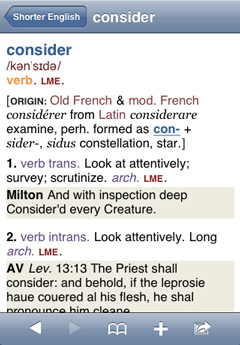

the iPhone/iTouch are both awesome. I would like to get the two programs you mention but they’re slightly pricey. I try my best to stick to the free apps as much as possible. And personally I can’t get into reading books on my tiny screen – convenient though. I love the notes and voice note apps best.I recommend you get SPELLER, it’s free and comes in handy. EggTimer is also very useful. Also be sure to check out AppBox Lite and Remote. Very helpful stuff…
Enjoy
Thanks, I’ll check them out.